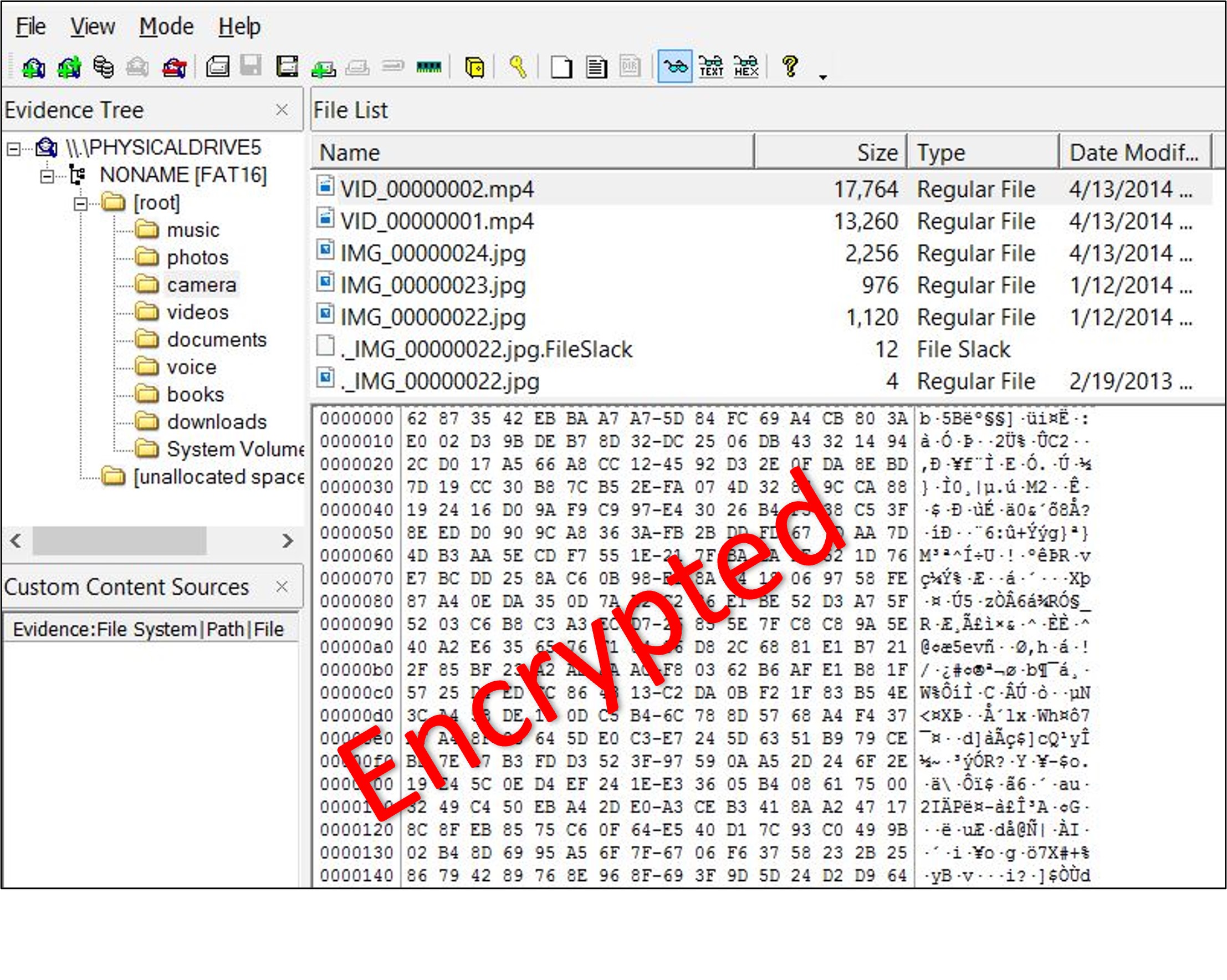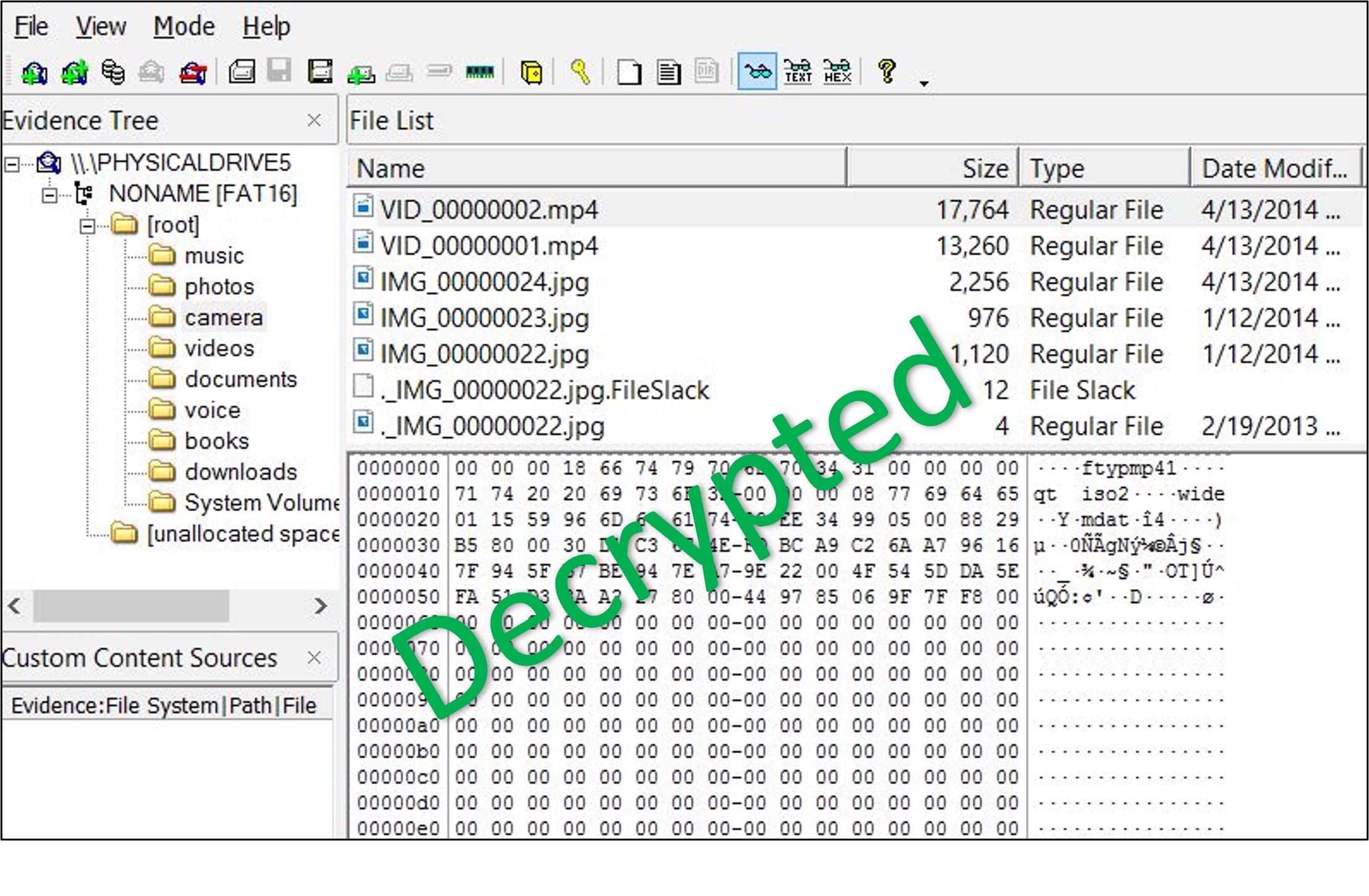The pictures above depict the contents of a file on an encrypted and decrypted media when removed from an Android.
First, check the device to see if the media card is encrypted. Encrypted media cards can only be decrypted using the device that applied the encryption. This can be done in the settings of the Android.
In order to successfully acquire meaningful data from the associated media cards, encryption settings should be turned off before removing the media card. Make sure to double-check that your acquisition contains readable data!
In
modern Android devices, this can be accessed through
Settings > Biometrics and Security > Encrypt/Decrypt SD card
> Enter your device pin/passcode/password and the data will be encrypted/decrypted.