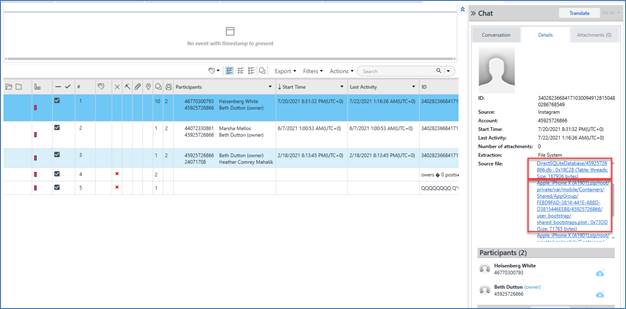The file system is easily accessible in Physical Analyzer as itís right in the left pane of the primary view and remains there as you navigate within the tool. The easiest way to locate files of interest in the file system is to click on the source file for the artifact of interest. It will take you directly to the file. If you land in the Hex view, simply change it to the view of your choice by selecting your tab of interest.