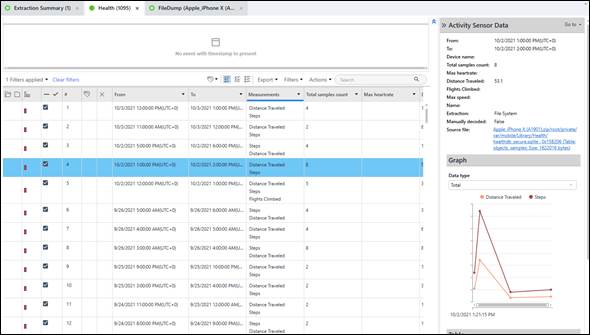It is possible to navigate between an entry from the Analyzed Data section in Physical Analyzer and the source of that data (offset) in the original image. To do so, you must have both the tab for the associated analyzed data (in this case, “Health”) and the tab containing the data from image or extraction that the data was parsed from open, as noted by the arrows.
To navigate to the location of the parsed data within the image that contains the analyzed data, simply highlight the data in the analyzed data tab and switch tabs to the image tab. The cursor is adjacent to the data that was shown, as parsed in the analyzed data tab. This is shown in the next slide.