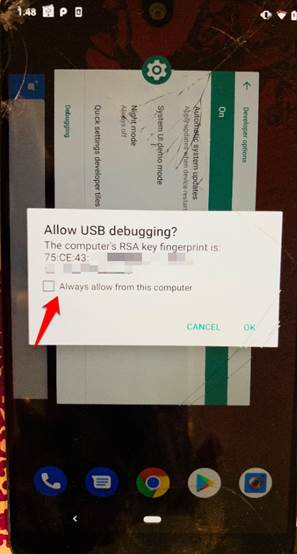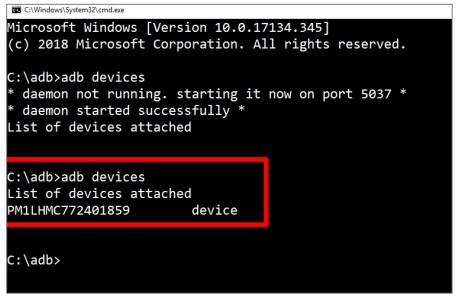
Should you see “unauthorized” when attempting to connect through ADB, you need to interact with the phone to ensure that USB debugging has been authorized to connect to that specific computer. Once this step is completed, you may not have to do it again in the future, depending on the device. After checking the box, you should be able to type adb devices a second time and get the result as shown below.
An unauthorized device will look like the screenshots below. The host workstation will show:
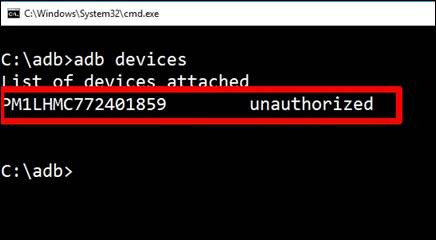
The phone will be prompting the user for permission. Should you miss this step, run adb devices again and then check the box and enable access.