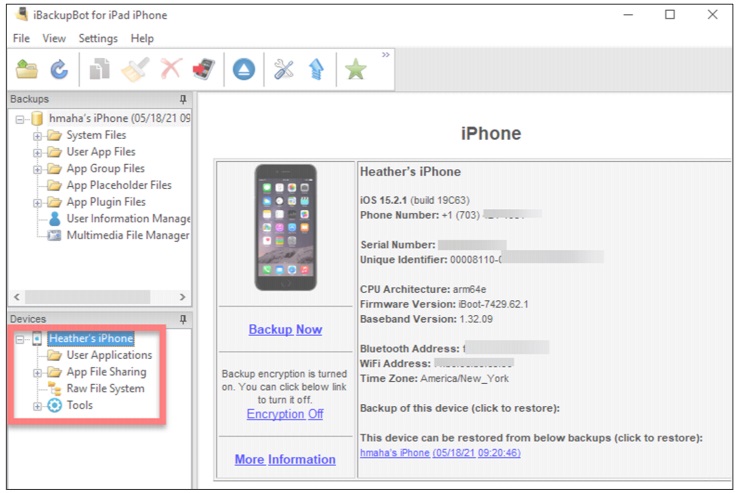If you have the device in your possession and can obtain a file system or logical image, it means you can unlock the device. iBackupBot is a free tool that can be used to capture unique data from iOS devices that the commercial tools seem to overlook. This is always a quick way to triage the files and applications on an iOS device.
In order for iBackupBot to recognize your iOS device, you must launch iTunes and ensure your device is unlocked and connected to iTunes. Once connected, the System Log and Crash Report can be recovered under the Tools section in the bottom left pane. These files show approximately two daysí worth of activity that may be relevant to usage of the device.1†For more information on analyzing these logs, refer to Learning iOS Forensics, Second Edition, by Epifani and Stirparo.1
Reference:
[1] Epifani and Stirparo, Learning iOS Forensics, Second Edition (Birmingham, UK: Packt, 2015).