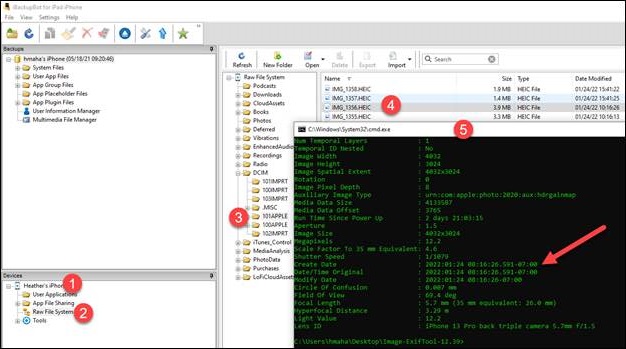In the slide above we loaded the original device that took and adjusted the photo shown in the previous slide. The goal is to export the image and examine the EXIF data. Here, iBackupBot was used to connect with the iPhone, as shown in step 1. In step 2 Raw file system is selected. Step 3 is when you navigate to the appropriate DCIM directory. Step 4 shows the image, as identified on the device and in the previous slides. Step 5 shows the results from EXIF tool. As seen here, the metadata shows the original (non-adjusted) timestamp of the photo. This means that the iOS device is leveraging another file to track the adjustments.