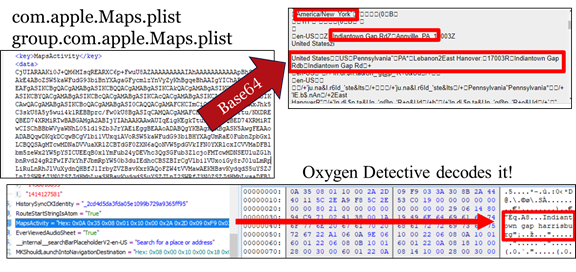Prior to iOS 13, the good news is that regardless of your access to the Apple Maps database, the com.apple.Maps.plist and group.com.apple.Maps.plist still contain accessible information we can use to associate to the usage of Apple Maps. This file is located at ~/Applications/com.apple.Maps/Library/Preferences/com.apple.Maps.plist. Here we can, at a minimum, determine the last time Apple Maps was used on the device. Another good file to look for is ~/Applications/group.com.apple.Maps/Library/Preferences/group.com.apple.Maps.plist.
Apple Maps makes good use of com.apple.Maps.plist and group.com.apple.Maps.plist and will store the last coordinates used by Apple Maps, as well as the direction searches, Maps activity, last usage time, and more. The screenshot on the top left shows the native plist being examined in XML view. Here we can see MapsActivity in what appears to be Base64 encoding. An online Base64 decoder was used to reveal the time zone and searches in Maps. In the bottom screenshot, we can see that these values are hidden in “Hex” in the plist and can be converted internally in Oxygen. Now you have two solid options for examining Apple Maps plists.