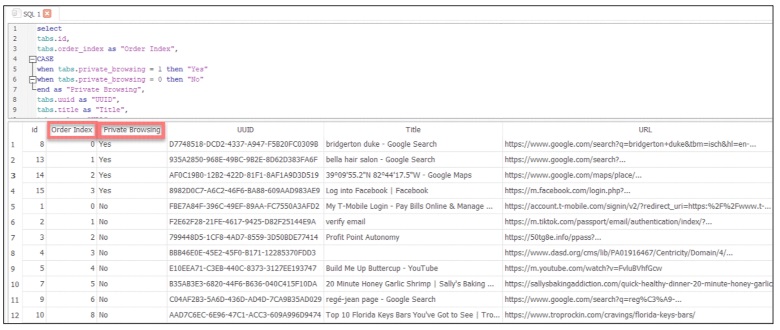The database in the screenshot above is /private/var/mobile/Library/Safari/BrowserState.db. This database tracks the open tabs within regular and Private browsing. The data within this file can be used to determine how many individual Safari tabs are open, if any of them are Private tabs, and when the tabs were last viewed. If any Private tabs are visible in this database, it means the tabs are still logically visible within the Private tabs within the Safari application. Once the user removes / clears the Private tabs, they are purged from this database without leaving records behind.
The Order Index represents both Private and regular browsing, where 0 is the oldest tab opened and 3 is the newest of the tabs that are still accessible in Private Browsing, as seen in the screenshot. Regular browsing is stored in the same manner. The query below will work well for this database.
select
tabs.id,
tabs.order_index as "Order Index",
CASE
when tabs.private_browsing = 1 then "Yes"
when tabs.private_browsing = 0 then "No"
end as "Private Browsing",
tabs.uuid as "UUID",
tabs.title as "Title",
tabs.url as "URL",
tabs.user_visible_url as "User Visible URL",
datetime(tabs.last_viewed_time + 978307200,'unixepoch') as "Last Viewed Time",
CASE
when tabs.opened_from_link = 1 then "Yes"
when tabs.opened_from_link = 0 then "No"
end as "Opened From Link",
tab_sessions.session_data as "Session Data (BLOB)",
tabs.browser_window_uuid as "Browser Window UUID",
tabs.browser_window_id as "Browser Window ID"
from tabs
left join tab_sessions on tab_sessions.tab_uuid=tabs.uuid
order by tabs.last_viewed_time DESC
Table "tab_sessions" has a "session_data" column which contains mostly BLOB's. The BLOBs are binary .bplists with a 4-byte buffer at the beginning. Removing the 4 bytes and printing the .bplist to screen produces additional information about the browsing activity.