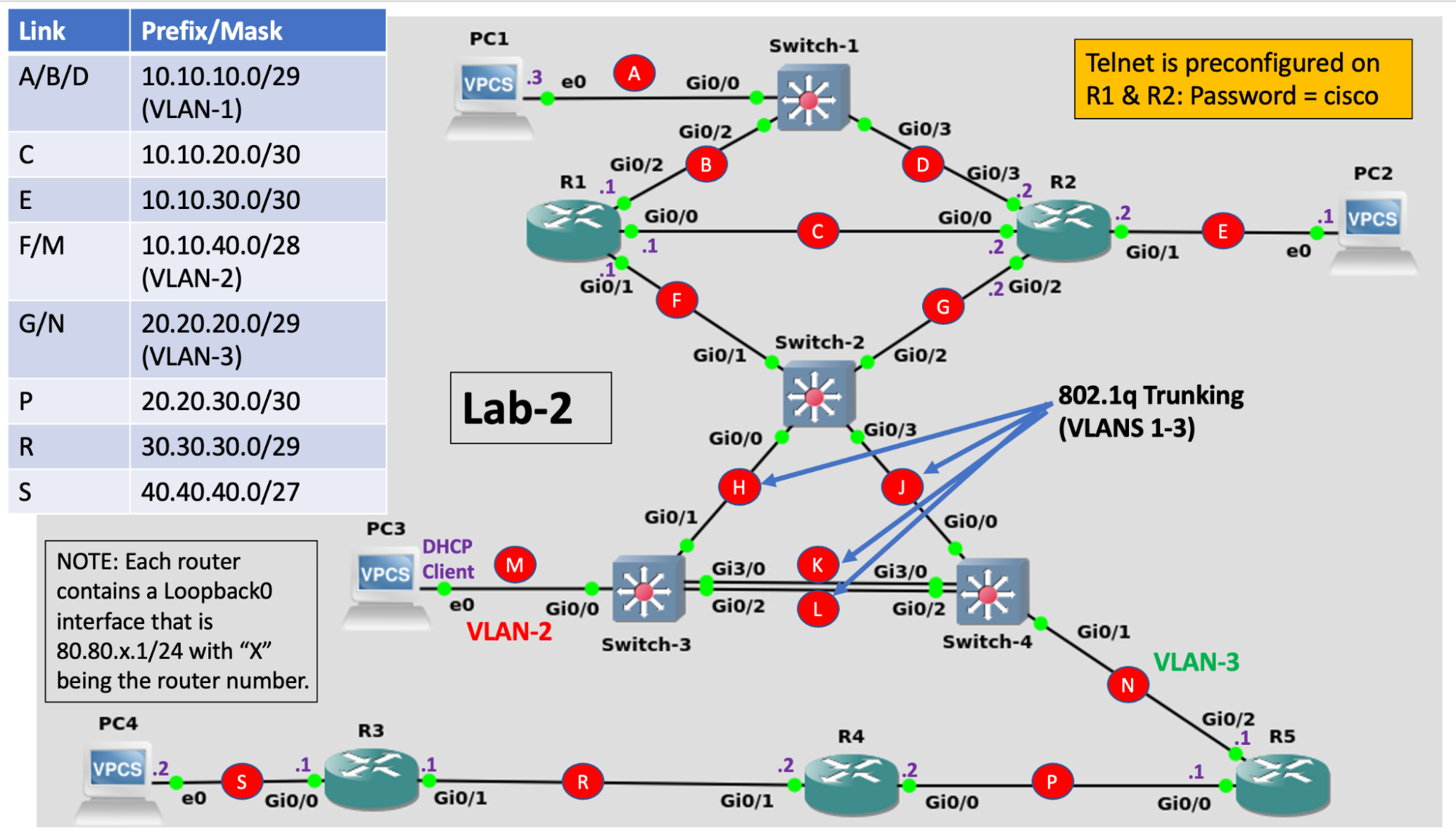
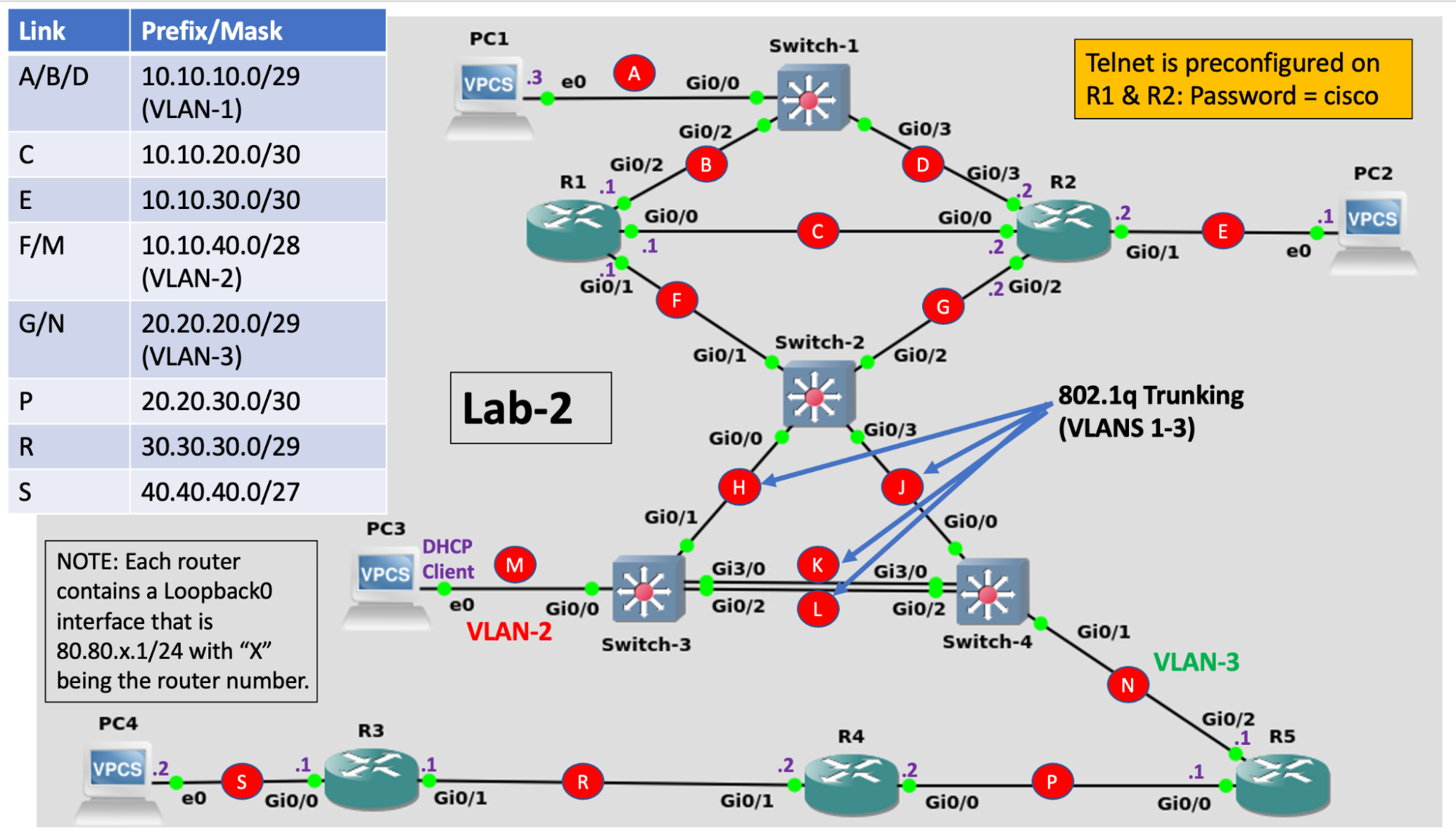
Helpful Hints about INE’s virtual lab environment:
If you ever lose console access to one (or more) of your devices you will need to reboot the Ubuntu Virtual Machine that is hosting your GNS3 lab environment. To do this,
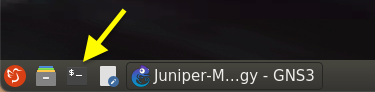
Lab Notes:
1. On all IOS devices (routers and switches) load the preconfiguration file from flash: memory titled, “**IP-Only**”.
2. Once you perform the step above the following will be preconfigured for you:
- All IPv4 addressing on devices other than PCs as shown in the IPv4 addressing chart
- Telnet will be preconfigured on R1 and R2
- VLANs and 802.1q VLAN Trunks
- Router interfaces will be administratively up.
- Devices will have pre-configured Enable passwords of “cisco”
If you get stuck at any point during this lab and wish to view the Lab Solution, load the pre-configuration file (on any IOS device) named, “***Lab-2-Solution***” from flash memory.