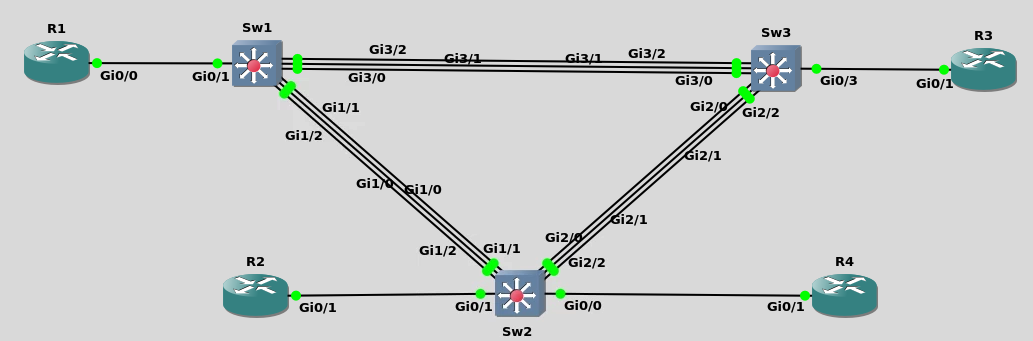
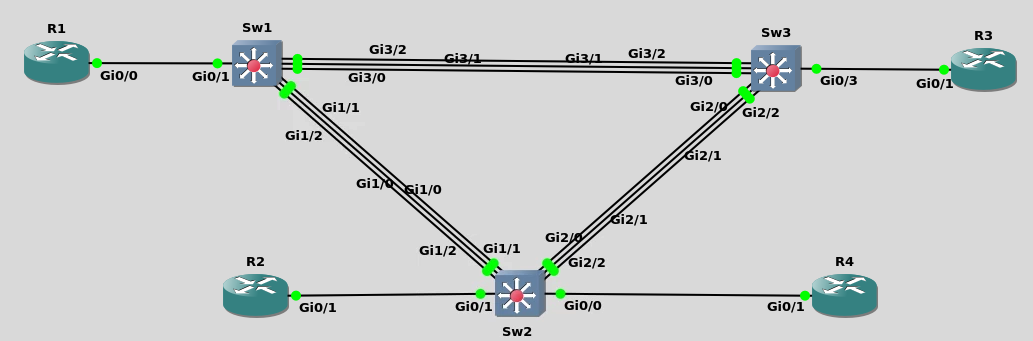
Helpful Hints about INE’s virtual lab environment:
If you ever lose console access to one (or more) of your devices you will need to reboot the Ubuntu Virtual Machine that is hosting your GNS3 lab environment. To do this,
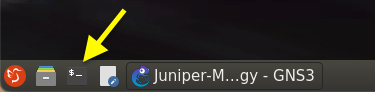
Solutions:
This lab started up with a pre-configuration which included some VLANs and trunking. By default, a trunk port forwards all known VLANs. For security or other purposes that behavior can be modified by suppressing unnecessary VLANs on a trunk port. According to the task, we must configure Sw1 to allow VLAN 200 on its Gig3/0 interface, and Sw1 and Sw2 must be configured to allow both VLANs 100 and 200 on their Gig1/0 interface. We must also configure Sw3 to allow VLAN 200 on its Gig3/0 interface.
Sw1:
interface Gig1/0
switchport trunk allowed vlan 100,200
!
interface Gig3/0
switchport trunk allowed vlan 200
Sw2:
interface Gig1/0
switchport trunk allowed vlan 100,200
Sw3:
interface Gig3/0
switchport trunk allowed vlan 200
Verification
We can filter the VLANs on an interface using the switchport trunk allowed-vlan add | remove | none | except commands. In this particular task, we have configured the trunk interfaces to allow only necessary VLANs. It can be verified by using the show interface trunk command as shown below.
Sw1#show interfaces trunk
Port Mode Encapsulation Status Native vlan
Gi1/0 on 802.1q trunking 1
Gi3/0 on 802.1q trunking 1
Port Vlans allowed on trunk
Gi1/0 200,300
Gi3/0 200
###################
Sw2#show interfaces trunk
Port Mode Encapsulation Status Native vlan
Gi1/0 on 802.1q trunking 1
Port Vlans allowed on trunk
Gi1/0 100,200
####################
Sw3#show interfaces trunk
Port Mode Encapsulation Status Native vlan
Gi3/0 on 802.1q trunking 1
Port Vlans allowed on trunk
Gi3/0 200