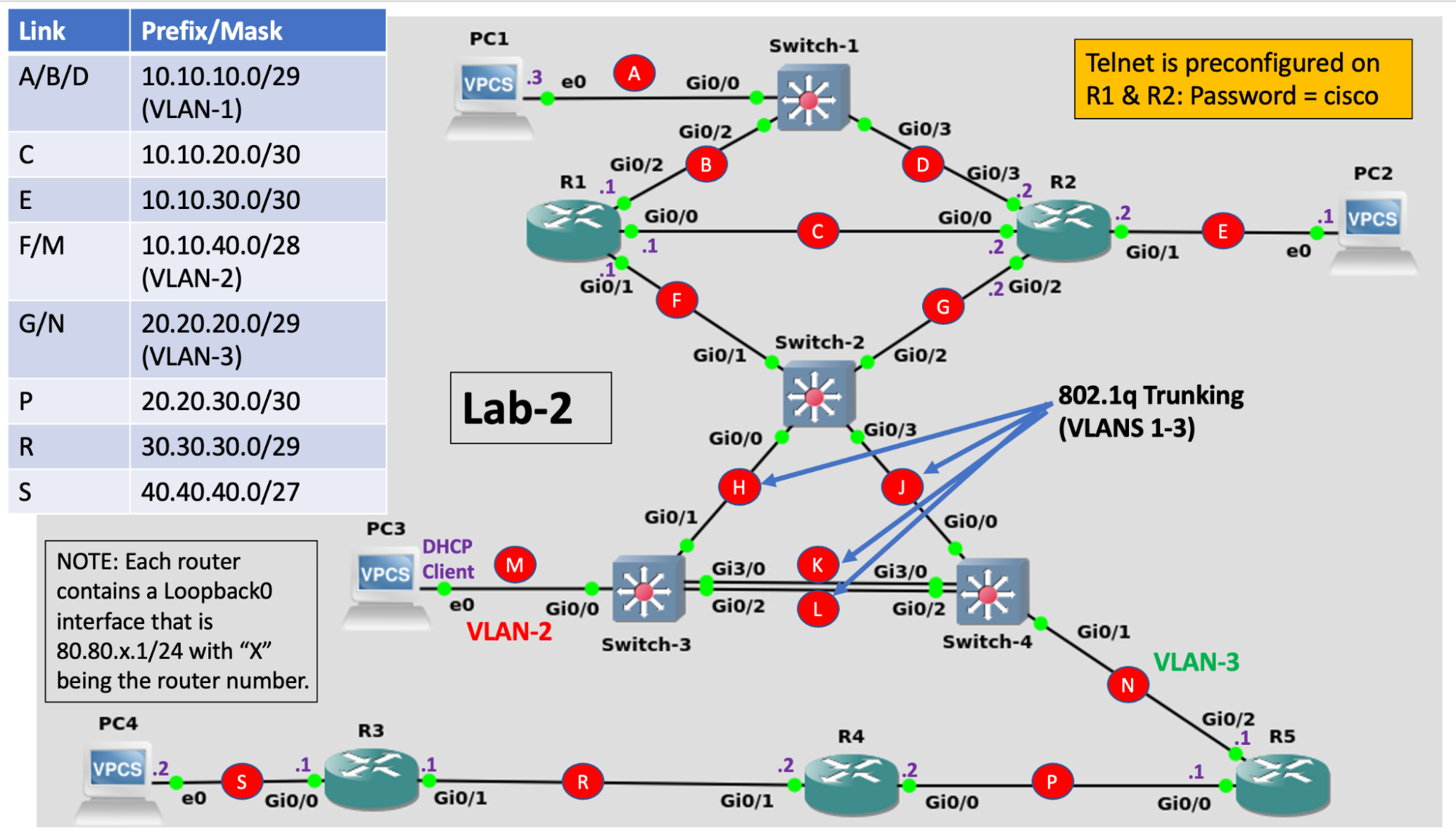
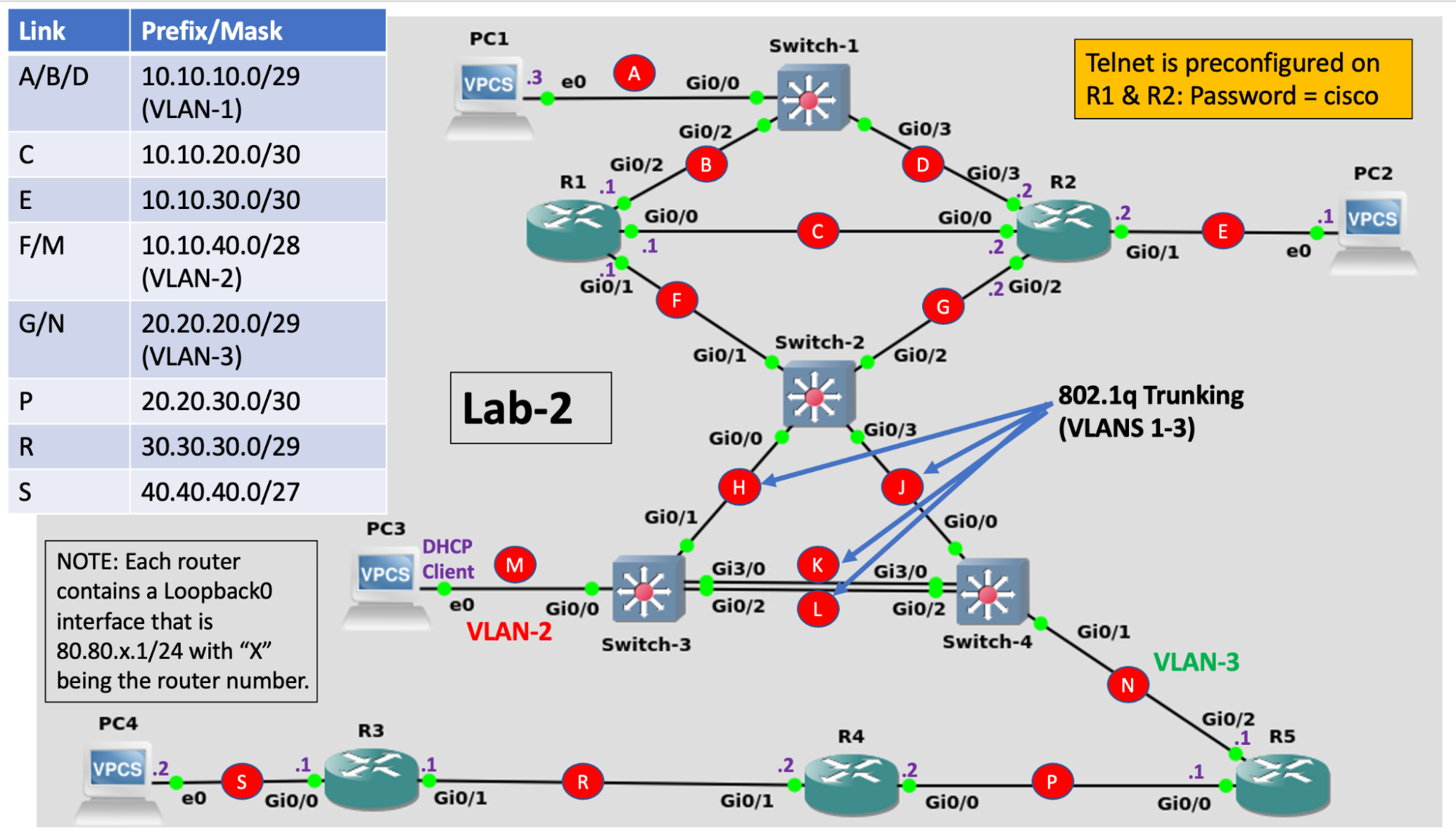
Helpful Hints about INE’s virtual lab environment:
If you ever lose console access to one (or more) of your devices you will need to reboot the Ubuntu Virtual Machine that is hosting your GNS3 lab environment. To do this,
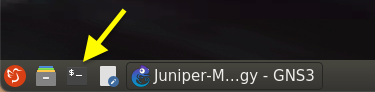
Lab Notes:
1. On all IOS devices (routers and switches) load the preconfiguration file from flash: memory titled, “**IP-Only**”.
2. Once you perform the step above the following will be preconfigured for you:
- All IPv4 addressing on devices other than PCs as shown in the IPv4 addressing chart
- Telnet will be preconfigured on R1 and R2
- VLANs and 802.1q VLAN Trunks
- Router interfaces will be administratively up.
- Devices will have pre-configured Enable passwords of “cisco”
If you get stuck at any point during this lab and wish to view the Lab Solution, load the pre-configuration file (on any IOS device) named, “***Lab-2-Solution***” from flash memory.Solution
Lab solutions are stored as viewable (and loadable) named configuration files stored in Flash memory on each device. To view the Lab Solution, login to any IOS device in your topology (Routers or Switches) and issue the following command:
Router>enable
Router#more flash:Lab-2-Solution
!
version 15.9
service timestamps debug datetime msec
service timestamps log datetime msec
no service password-encryption
!
hostname R1
!
boot-start-marker
[SNIP]
To Load** the solution configuration onto your device follow the procedure below. Please NOTE that **this procedure will completely erase your current configuration file and overwrite it with the solution configuration file:
Router-1#configure replace flash:Lab-2-Solution
This will apply all necessary additions and deletions
to replace the current running configuration with the
contents of the specified configuration file, which is
assumed to be a complete configuration, not a partial
configuration. Enter Y if you are sure you want to proceed. ? [no]: yes
*Jul 29 19:10:01.921: Rollback:Acquired Configuration lock.
WARNING: Command has been added to the configuration using a type 0 password. However, type 0 passwords will soon be deprecated. Migrate to a supported password type
*Jul 29 19:10:04.061: %AAAA-4-CLI_DEPRECATED: WARNING: Command has been added to the configuration using a type 0 password. However, type 0 passwords will soon be deprecated. Migrate to a supported password type
*Jul 29 19:10:05.067: %LINEPROTO-5-UPDOWN: Line protocol on Interface Loopback0, changed state to up
Total number of passes: 1
Rollback Done
R1#